
Website Development: Turning Ideas into Reality
Website development has evolved far beyond simple coding and markup. It’s a dynamic and creative field that brings your ideas to life, transforming concepts into functional, interactive, and visually appealing digital spaces. For beginners, understanding the basics of web development can seem like a daunting task, but it's also an incredibly rewarding journey. With patience and curiosity, anyone can master the art of website development and create something unique.
In this guide, we’ll explore the core elements of website development, the skills you'll need, and how you can get started—whether you prefer coding from scratch or using drag-and-drop tools.
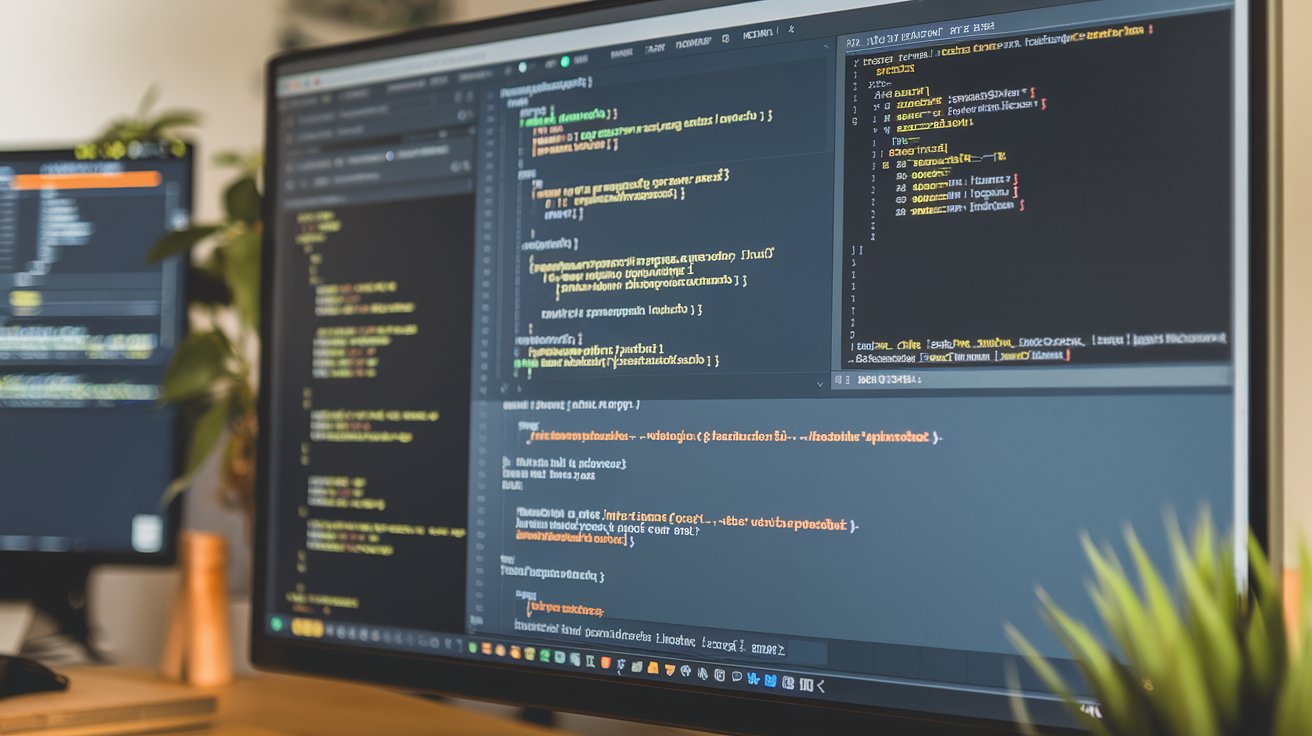
What is Website Development?
Website development refers to the process of building and maintaining websites. While "web development" is often associated with writing code, the broader term "website development" encompasses all aspects involved in creating and maintaining a website. This includes:
- Client-side scripting: Code that runs in the user’s browser and determines what users see when they interact with a website (e.g., HTML, CSS, JavaScript).
- Server-side scripting: Code that runs on a server and handles the logic behind the scenes, such as form submissions and data management (e.g., PHP, Python, Ruby).
- Database management: Storing and retrieving data that powers dynamic websites (e.g., SQL, MongoDB).
- Server and network security configuration: Ensuring the website and its data are secure from attacks.
- eCommerce development: Building online stores, integrating payment gateways, and managing product catalogs.
- Content Management System (CMS) development: Developing systems that allow users to manage website content without needing extensive coding skills (e.g., WordPress, Joomla, Drupal).
Website Development Tools for Beginners
When starting your web development journey, there are several other popular drag-and-drop website builders that make the process easier for beginners. Here are a few well-known options:
Wix: One of the most popular drag-and-drop website builders, Wix offers a wide range of templates and customization options, making it perfect for users looking to build visually stunning websites with ease.
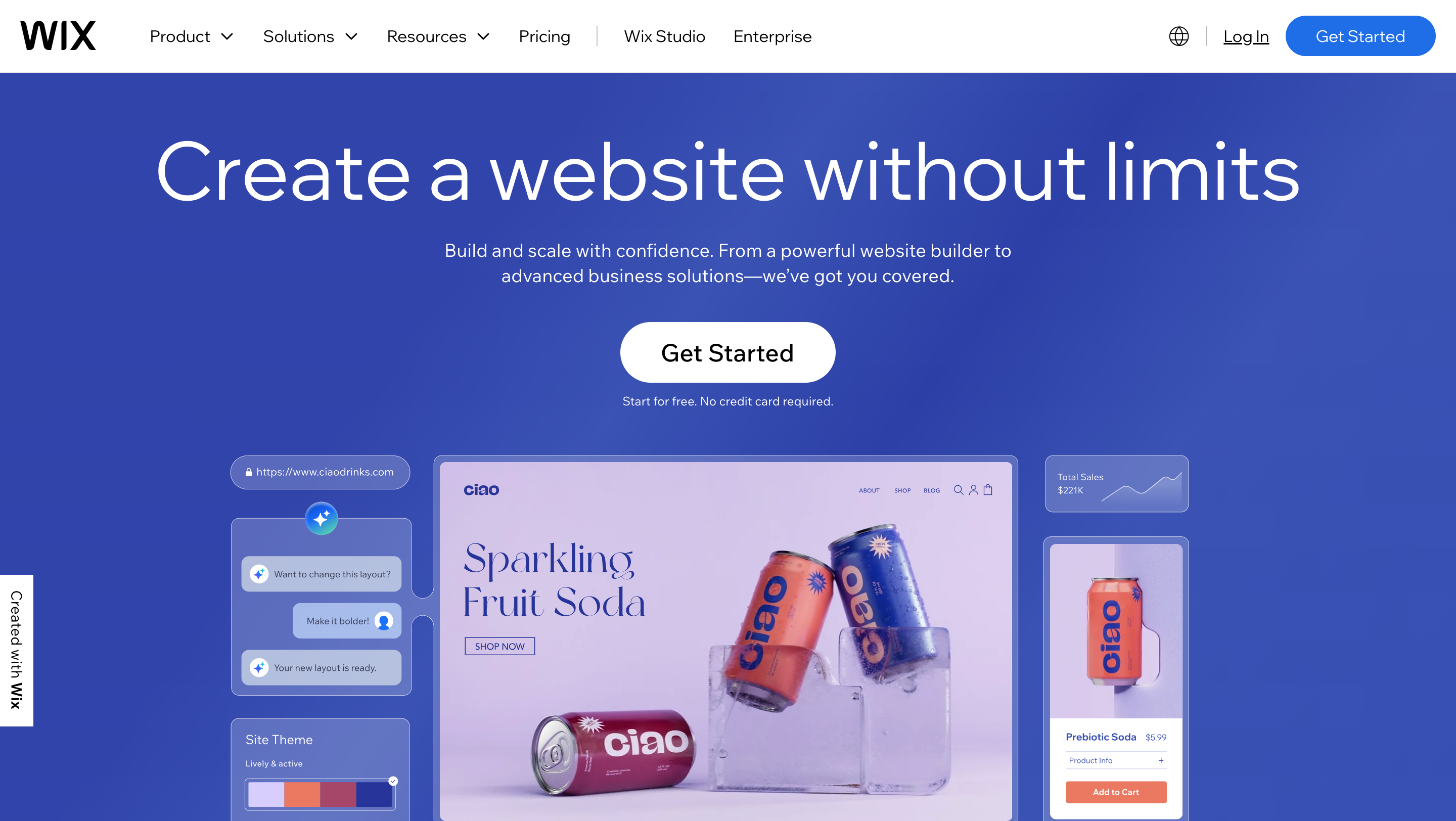
Squarespace: Known for its beautiful, design-forward templates, Squarespace is ideal for creative professionals, photographers, and small businesses wanting a sleek and professional online presence without needing to code.
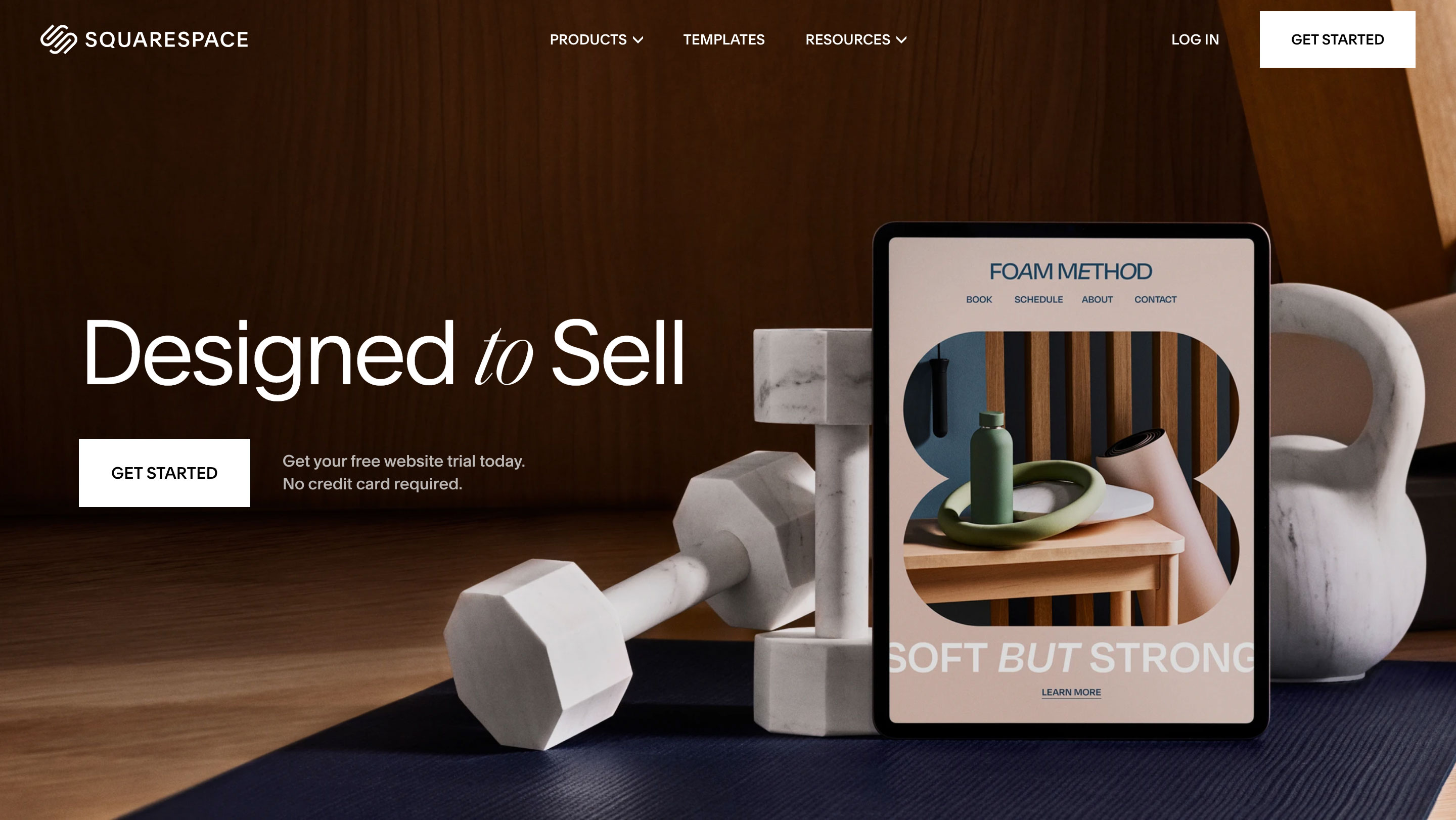
Weebly: Offering both simplicity and flexibility, Weebly is a great choice for those who want to create functional websites, including eCommerce sites, using an intuitive drag-and-drop editor.
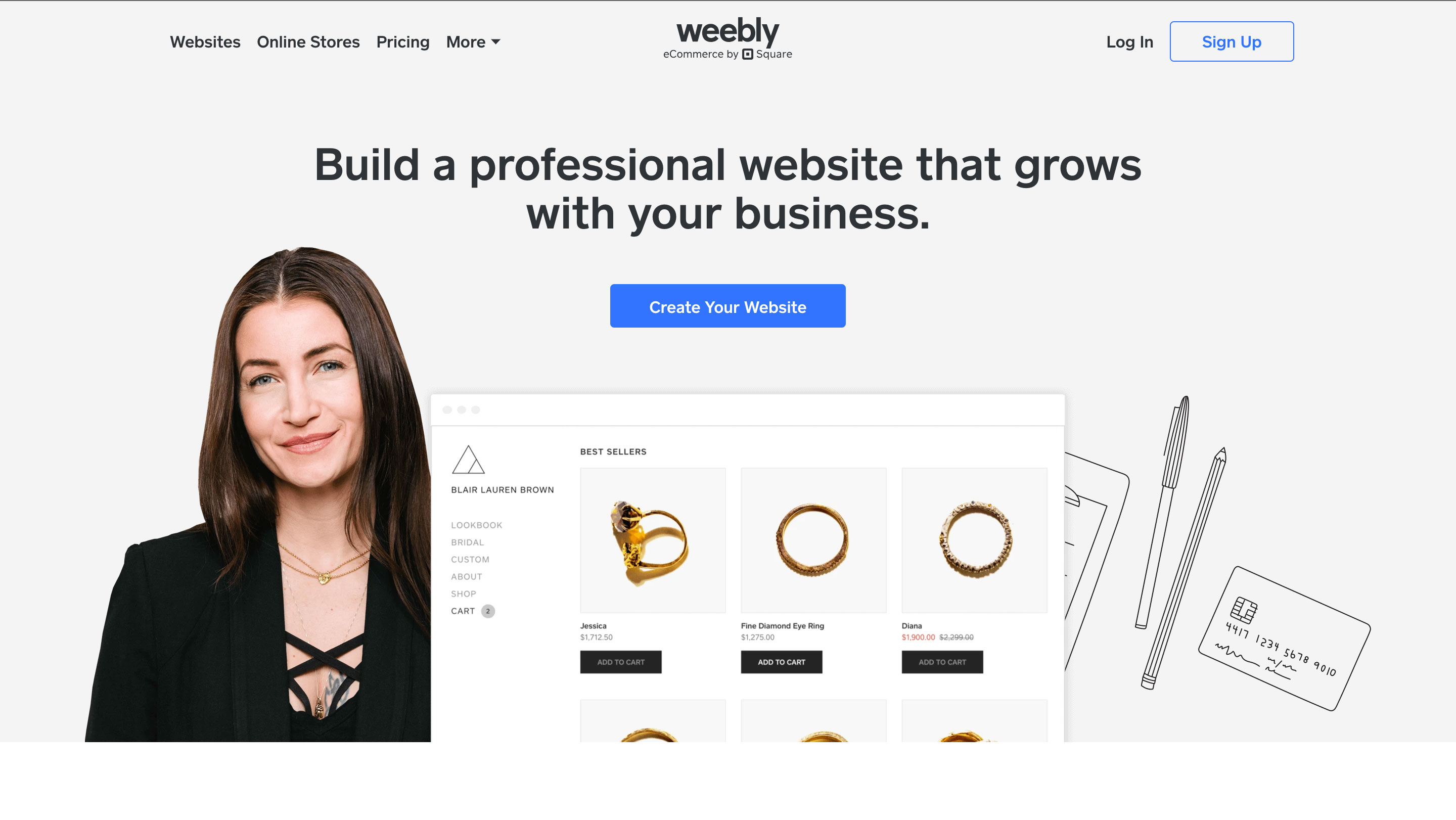
Webflow: Webflow is a more advanced platform for those who want to combine the simplicity of a drag-and-drop builder with the freedom of custom code. It’s perfect for designers who want full control over their website's appearance and functionality.

Elementor (for WordPress): A popular drag-and-drop page builder plugin for WordPress, Elementor allows users to create fully customized WordPress websites without touching code, offering flexibility and ease of use.
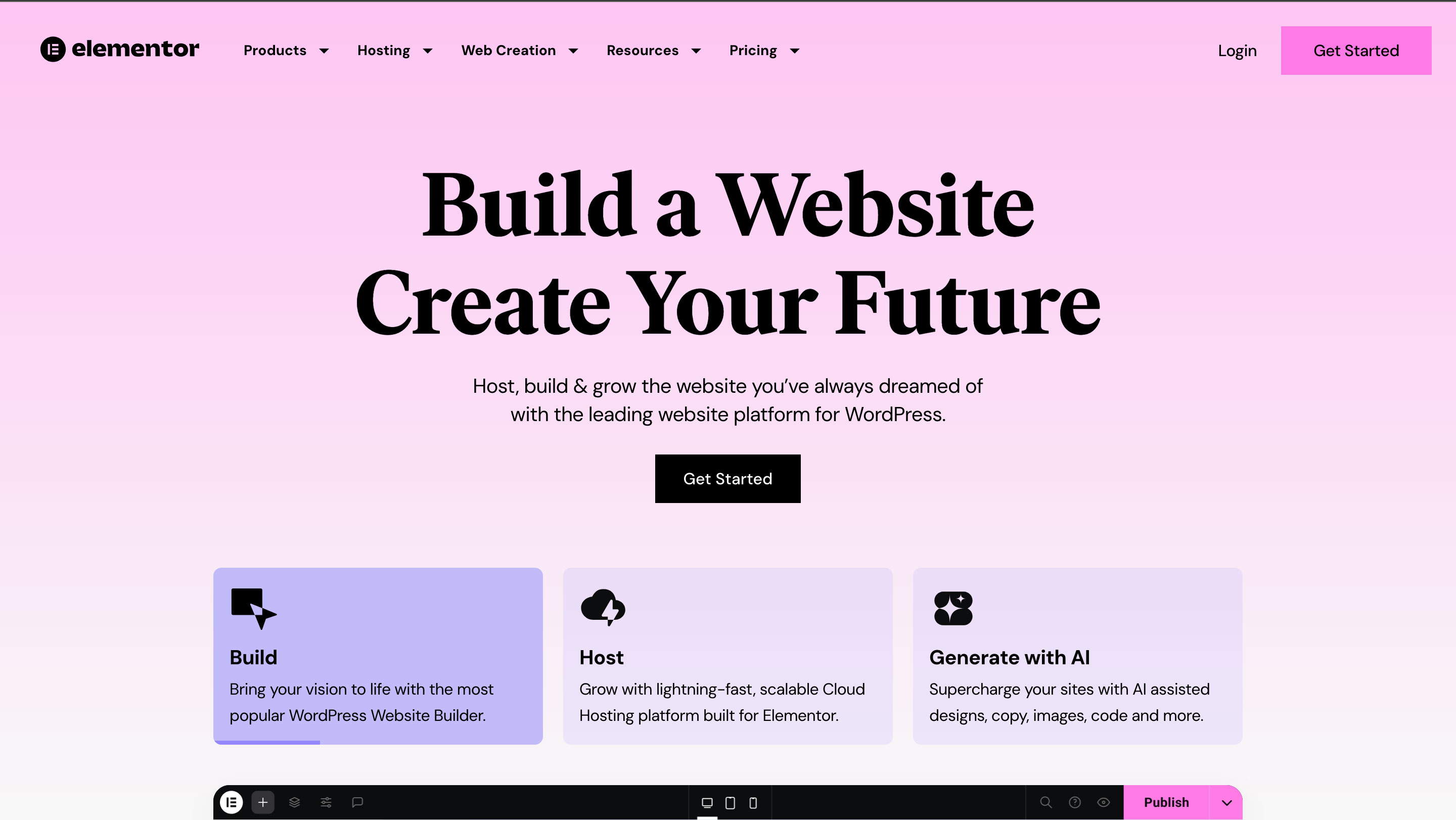
These platforms are great for beginners and provide a wide range of features to help you create stunning, functional websites quickly.
However, learning to code is equally important if you want to fully unlock the potential of web development. By learning the basics of HTML, CSS, and JavaScript, you’ll have greater control over your website’s functionality and design.
The Basics of Web Development: Where to Start
Let’s break down the foundational elements you’ll need to get started with website development.
1. HTML (HyperText Markup Language)
HTML is the backbone of any website. It provides the structure and content of web pages. Think of it as the skeleton that holds everything together. For example, HTML is used to define headings, paragraphs, links, images, and other key elements.
2. CSS (Cascading Style Sheets)
Once you’ve structured your website using HTML, you’ll want to make it look attractive. That’s where CSS comes in. CSS is responsible for styling and layout, allowing you to add colors, fonts, spacing, and overall design to your website. CSS gives you control over how your site looks and feels to users.
3. JavaScript
While HTML and CSS are used for structure and style, JavaScript is what brings your website to life. It adds interactivity and dynamic elements like drop-down menus, sliders, animations, and form validation. With JavaScript, your website can respond to user actions, creating a more engaging experience.
4. Web Hosting and Domain Names
Before your website can be live on the internet, it needs to be hosted on a web server. Web hosting services, like Bluehost or SiteGround, store your website files and make them accessible to visitors. Additionally, you’ll need a domain name ( e.g., www.kodnsolutions.com ), which acts as your website’s address.
Advanced Concepts: Building a Full Website
Once you have a grasp of the basics, you can begin exploring more advanced concepts like:
1. Responsive Design
In today’s world, websites must be accessible on all devices—desktops, tablets, and smartphones. Responsive design ensures your website looks good and functions well on any screen size. Learning frameworks like Bootstrap or Flexbox can help you create responsive websites more easily.
2. Version Control with Git
As your website grows, you’ll need a way to manage changes to your code. Version control tools like Git allow you to track changes, collaborate with others, and revert to earlier versions of your website if something goes wrong.
3. Backend Development
While the front-end (client-side) of your website is what users interact with, the back-end (server-side) manages the data and logic behind the scenes. Backend development involves creating and managing databases, server scripts, and APIs that power dynamic content. Popular backend languages include PHP, Node.js, Python, and Ruby.
4. Content Management Systems (CMS)
If you’re not keen on managing all the code yourself, you can use a CMS like WordPress, Drupal, or Joomla. These systems simplify the process of managing website content and often come with pre-built themes and plugins to extend your site’s functionality.
The Joy of Building Websites from Scratch
I still remember the first website I ever built—it wasn’t perfect, but it was mine. It had bright colors, clunky animations, and a simple layout, but creating it sparked a passion that grew over time. Web development allows you to solve complex problems creatively and build something entirely your own. Through trial and error, you’ll learn how to turn complicated tasks into elegant solutions.
Learning website development isn’t just about acquiring a technical skillset—it’s about problem-solving, creativity, and constant learning. As you progress, you’ll discover that every project presents new challenges and opportunities for growth.
Final Thoughts
Web development is an exciting field with endless possibilities. Whether you’re interested in coding from scratch or using tools to simplify the process, there’s a path for everyone. Starting with the basics of HTML, CSS, and JavaScript will give you a strong foundation, while tools like drag-and-drop builders can help you launch your first website quickly.
Remember, every successful developer started as a beginner. Take it one step at a time, embrace the learning process, and soon, you’ll find yourself turning ideas into beautifully crafted websites.
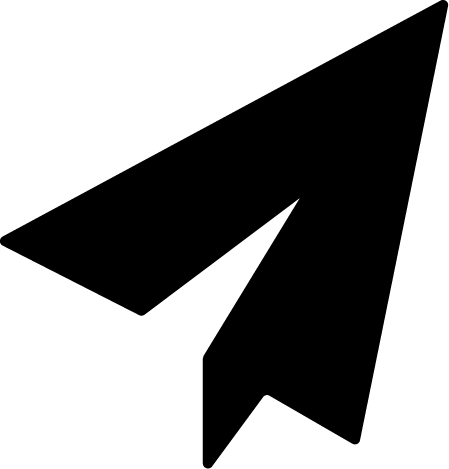 Lets Talk
Lets Talk